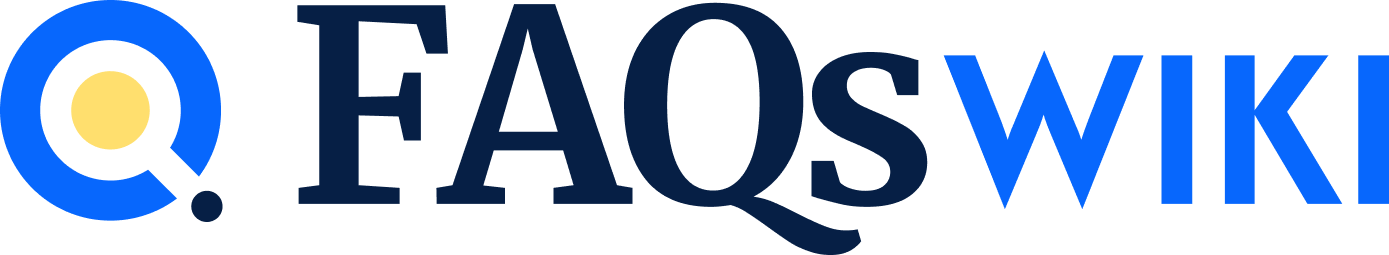A small business can benefit from a few handy tools to help set up and ease daily operations. A key tool here is a private branch exchange (PBX) system—an internal telephone network that facilitates inbound and outbound calls, voicemail, and call forwarding. It also helps split the phone line into multiple lines so calls can reach different users within the organization. So, investing in PBX systems early on might benefit small businesses.
Top features of a PBX system
PBX systems tend to have a few standard features, but a few things can set them apart and enhance their utility, especially for small businesses.
1. Call forwarding and routing
Standard phone system features like call forwarding, routing, and auto attendants are must-haves for all businesses, big, medium, and small. Some PBX systems can forward incoming business calls to a specific number (mobile or landline) with a few quick changes in settings.
2. Unified communication
A PBX system usually has many call routing features, but a good system will be equipped with various communication channels. For instance, it must combine all business communications, whether SMS, video conferencing, voice, or team messaging, into a single, cohesive platform. A key feature of a truly unified communication platform is its ability to integrate with a cloud contact center to offer the organization a single online workspace.
3. Auto attendant
A business should be prepared to receive a large volume of incoming calls. Here, a PBX system equipped with an auto-attendant feature may prove useful. This feature allows an organization to automatically handle call routing, directing calls to the right department, office, and person. The auto attendant can greet callers, present them with a menu of shortcuts to reach various departments, and sometimes even help resolve issues. It eases call flow management, improving customer satisfaction and organizational call load.
4. Unlimited calling
If a small business is prepping for frequent calls with stakeholders and customers, it is better to choose a system with an unlimited calling feature. This allows users to make and handle an infinite number of calls locally and internationally for a fixed monthly, quarterly, or yearly fee.
5. Multi-device compatibility
A PBX system that can work with multiple devices allows a business to flexibly handle calls through laptops, tablets, and smartphones. Certain systems even allow users to join conference calls and video meetings from a web browser without downloading additional software or apps.
6. Call recording
The ability to record calls is a key feature for businesses. Some PBX system providers offer the feature for free, while others may charge a premium fee. The feature helps businesses record calls and store the data on an internal service or cloud. It helps businesses refer to previous issues and resolve current customer or internal issues, if any.
7. Ease of integration
While most PBX systems can be integrated with existing systems, some might only work with specific operating systems. So, a key feature to consider is whether the system is compatible with the organization’s current CRMs and ticketing tools. This will help avoid buying a system that does not meet the organization’s needs.
8. Intuitive interface
A PBX system may have all the must-have features, but if it does not have a user-friendly interface, it can interfere with daily operations. The interface should be responsive and intuitive enough to allow users to navigate the system and learn about its features quickly. This will ensure minimal errors while using the system.
Tips for choosing a PBX system
While many PBX systems are available in the market, the right system for each business can vary.
1. Determine key requirements
A PBX system should meet key needs of a business. For instance, if the business requires advanced flexibility along with features like video conferencing, call reports, and mobile extensions, it should choose a cloud-based PBX system. Alternatively, if the small business can do with standard call features, like call transfers or ring groups, an on-premise PBX solution might be a cheaper option.
Similarly, a business might benefit from an on-premise system if most users work from a single office. On the other hand, a remote workplace may benefit from a cloud-based PBX system.
2. Set a budget
Starting with a budget can help a small business avoid overspending on a PBX system. In addition to the upfront cost of a PBX system, a small business must account for installation and maintenance costs and other fees involved. For instance, a cloud-based PBX requires monthly subscription fees, while on-premise options may charge for the hardware, installation, and licensing fees and may need to be replaced every few years. When choosing VoIP PBX, businesses can add and remove phone lines for free. An analog configuration, on the other hand, requires a physical installation and additional payment for new lines. So, a business should consider the overall cost before investing in a PBX system.