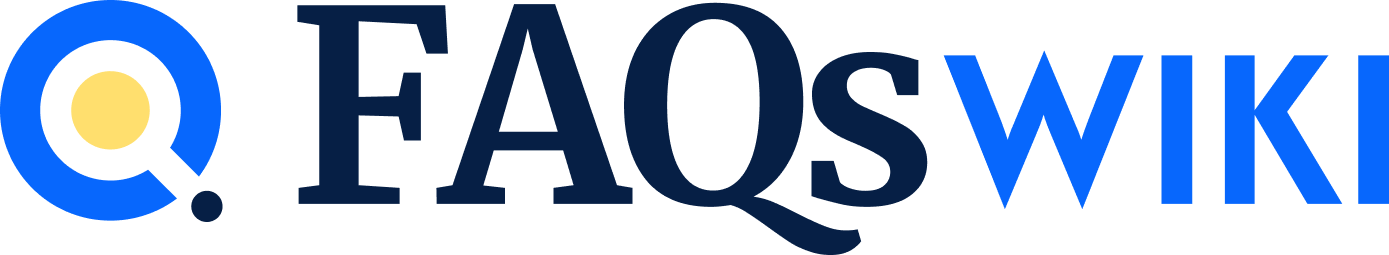The Internal Revenue Service (IRS) is a government agency that collects taxes from individuals and businesses and enforces all the tax laws enacted by Congress. It follows streamlined processes to get this job done. The agency also conducts regular audits to ensure taxpayers comply with tax laws. W-2 is one of the many forms employers must fill out to report their employee’s wages to the IRS and the taxes withheld.
Information in a W-2 form
A W-2 form, also known as the Wage and Tax Statement, is a tax form an employer sends every employee once a year. It contains detailed information about the employee’s earnings, such as their wages, tips, bonuses, and other compensation received during a particular year. It also includes information about the taxes withheld that year. The employer gives the employee a copy of the form and files one with the IRS.
A W-2 form can be filed on paper or in digital forms. There are deadlines for filing and penalties if employers miss the date.
Why do employees need a W-2 form?
Employees need to request a copy of their W-2 form from their employer to file their state and federal taxes. Looking at this form, they can know the amount of taxes withheld by their employer and whether they need to pay additional taxes. The employer pays the tax to the IRS based on the W-2 form. If they have paid too much, the IRS refunds the amount after an audit. If they have paid less, the employee pays the difference.
An employee should verify all the information carefully. If they find discrepancies, they should contact their employer and get them rectified. Employees must request their W-2 forms on time so that they can review and file their taxes before the deadline. One may have to pay a penalty if they miss the tax filing deadline.
Ways to retrieve a W-2 form online
Every employee should receive a copy of their W-2 by the end of January every year. Someone who has changed jobs during the tax year will receive multiple W-2s. If an employee does not receive their form by mail by the end of January, they can retrieve it online.
1. Access the employer’s payroll portal
Most companies have a website or portal that one can use to access their payroll information. This portal usually has details about the employee’s wages and a link to their W-2 form. One can log in using their credentials, scroll through the dashboard, and look for a section called “Tax Forms.” This section should have the W-2 form. One may also see a dropdown of the different years for which the forms are available. The employee can download a copy from here and take a printout if necessary.
Note that the interface and menus may differ based on the software used. That said, all payroll software should have the W-2 form. Also, this method is useful only if the employee wants to retrieve their form for the current company. One may have to use other options if they want the forms of previous employers.
2. Use tax preparation software
If an employee has been filing taxes on their own using tax preparation software, they can use the same tool to retrieve their form online. One must look for a section on tax forms, choose W-2 from the list, and download a copy. Users may have to enter their employee identification number to access their form. If the employer is not using the same software as the employee, this method may not work.
3. Use the IRS Get Transcript service
The IRS has a record of every employee’s tax data, so one can use their website to get their W-2 form online. For this method, one must create an IRS account and remember their login credentials. Once done, the individual can log in to the IRS website, go to the Get Transcript page, and choose the relevant W-2 and download it. The IRS offers this free service to all taxpayers. The website can also be used to avail of other services that make the filing process easy and fast.
4. Contact paid service providers
Many tax filing companies and services retrieve W-2 forms for a fee, so one can contact them if the other methods do not work. Employees may need to provide the company with the necessary information, such as their employer and employee identification numbers and the years for which the W-2 has to be retrieved. They will then use this information, download the forms, forward them to an email, and even provide a printed copy if needed. Some companies may offer this service online, so one does not have to visit them.