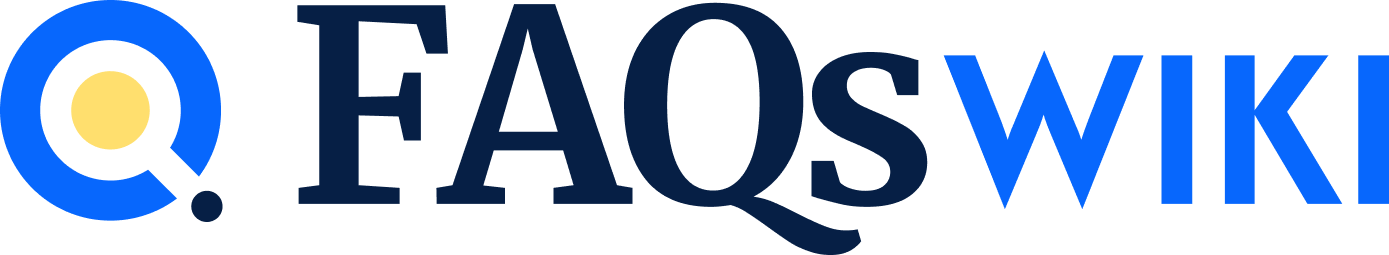In the rapidly evolving world of software development, APIs (Application Programming Interfaces) have become the backbone of modern applications. They allow different software systems to communicate with each other, enabling the seamless integration of various services and platforms. As the use of APIs continues to grow, the need for clear and comprehensive API documentation becomes increasingly important. This documentation serves as a guide for developers, helping them understand how to effectively utilize an API. Choosing the right API documentation tool is crucial for ensuring that your API is well-documented and easy to use. This article will guide you through the key considerations and features to look for when selecting an API documentation tool online.
**1. Understand Your Needs**
Before diving into the selection process, it’s essential to understand your specific requirements. Consider the following questions:
– What type of API are you documenting (REST, SOAP, GraphQL, etc.)?
– Who is your target audience? Are they internal developers, external partners, or both?
– What level of detail and complexity does your API require?
– Do you need support for multiple languages or platforms?
Understanding these aspects will help you narrow down your options and choose a tool that aligns with your needs.
**2. Key Features to Look For**
When evaluating API documentation tools, pay attention to the following features:
– **Ease of Use:** The tool should be user-friendly and intuitive, allowing you to create and update documentation with minimal effort. Look for tools with a simple interface and drag-and-drop functionality.
– **Customization Options:** A good API documentation tool should offer customization options to match your brand’s look and feel. This includes the ability to customize themes, fonts, and layouts.
– **Interactive Documentation:** Interactive documentation allows developers to test API endpoints directly within the documentation. This feature can significantly enhance the user experience and reduce the learning curve for new users.
– **Version Control:** As APIs evolve, it’s crucial to maintain documentation for different versions. Ensure the tool supports version control, allowing you to manage and update documentation for multiple API versions.
– **Collaboration Features:** If your team collaborates on API documentation, look for tools that support teamwork. Features like real-time editing, commenting, and role-based access can streamline the documentation process.
– **Integration Capabilities:** Consider whether the tool integrates with your existing development environment, such as GitHub, Bitbucket, or CI/CD pipelines. Seamless integration can improve workflow efficiency.
**3. Popular API Documentation Tools**
Here are some popular API documentation tools that you might consider:
– **Swagger (OpenAPI):** Swagger is one of the most widely used tools for documenting RESTful APIs. It offers a range of features, including interactive documentation, code generation, and support for multiple languages.
– **Postman:** Known for its API testing capabilities, Postman also provides robust documentation features. It allows you to create interactive and shareable documentation with ease.
– **Redoc:** Redoc is a powerful tool for generating API documentation from OpenAPI specifications. It offers a clean and customizable interface, making it a popular choice among developers.
– **ReadMe:** ReadMe is a user-friendly tool that focuses on creating beautiful and interactive API documentation. It offers features like API key generation, analytics, and user feedback.
– **Slate:** Slate is an open-source tool that allows you to create elegant and responsive API documentation. It’s highly customizable and supports Markdown, making it easy to use for developers.
**4. Evaluate Cost and Support**
Cost is an important consideration when choosing an API documentation tool. Some tools offer free versions with limited features, while others require a subscription or one-time purchase. Evaluate your budget and consider the value each tool provides. Additionally, check the level of support offered by the tool’s developers. Reliable customer support can be invaluable, especially if you encounter technical issues or need assistance with setup.
**5. Read Reviews and Seek Recommendations**
Before making a final decision, read reviews and seek recommendations from other developers or industry experts. Online forums, developer communities, and social media platforms can provide valuable insights into the strengths and weaknesses of different tools.
Selecting the right API documentation tool is a critical step in ensuring the success of your API. By understanding your needs, evaluating key features, and considering factors like cost and support, you can make an informed decision that aligns with your goals. Remember that well-documented APIs not only enhance the developer experience but also contribute to the overall success and adoption of your API. Take the time to research and choose a tool that will help you create clear, comprehensive, and user-friendly documentation.