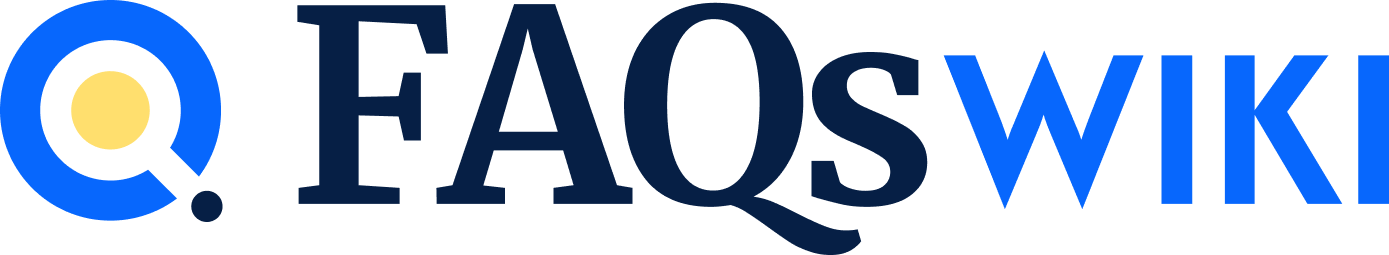In recent years, most workspaces have witnessed a significant transition from physical offices to remote or hybrid settings. This can be attributed to the increasing popularity of work from home culture worldwide. While remote work offers benefits like convenience, flexibility, and better work-life balance, there are certain software tools that are designed to improve collaboration between employees. Such tools allow teams to connect and work without hassle in a virtual space, eliminating geographical barriers.
1. Canva
One of the most popular graphic design tools, Canva is widely preferred by many professionals and learners for its ease of use. It offers templates and design elements that help streamline tasks such as logo designing, poster creation, catalog generation, and more. It also features a simple drag-and-drop interface, which further helps improve the efficiency of designing processes. While Canva is mainly free to use, it also comes with several premium features, templates, and attributes that require users to pay a subscription fee to gain access. The standout feature of Canva is that it supports real-time collaboration by allowing multiple users to work on a design at the same time. Furthermore, the software allows users to plan projects and strategies using its online Whiteboard feature. Canva also allows other users to vote on a particular idea or project using reactions or add comments and feedback in real time.
2. Dropbox
When working remotely, one of the most important things that teams need to take care of is the storage and sharing of important files and documents. This is where a reliable cloud storage tool like Dropbox comes in handy. Besides streamlining file storage, Dropbox also features easy sharing and real-time editing features, which allow multiple team members to collaborate on a project. More importantly, Dropbox is also a very secure tool that features two-factor authentication and encryption. This safeguards sensitive files and data and allows managers to control access.
3. Google Workspace
This is not a single software tool but rather a collection of cloud-based applications that facilitate better collaboration between team members. Google Workspace comprises several tools – almost all tools that offices generally use, including spreadsheets (Sheets), file and document platforms (Docs), presentation tools (Slides), storage (Drive), video conferencing (Meet), and Calendar, among others. Every tool in Google Workspace is cloud-based and allows real-time collaboration and data editing. Apart from these, one of the biggest advantages of Google Workspace is that the tools that are part of it can be easily integrated with other applications and tools in the system. For instance, one can use Google Calendar to schedule calls on Zoom, another popular video conferencing software.
4. Microsoft 365
Previously known as Office 365, Microsoft 365 is somewhat similar to Google Workspace in terms of the tools it comprises. This includes Word (for documents), Excel (for spreadsheets), PowerPoint (for slideshows and presentations), Teams (for communication), and OneDrive (for cloud storage). While these tools are not exactly new to most users, Microsoft 365 stands out as a cloud-based suite that combines these productivity applications, allowing for easy access to remote workers and helping them collaborate on a single project.
5. Zoom
This video conferencing app gained popularity in recent years alongside a surging preference for remote work culture worldwide. One of the main highlights of this tool is its ability to provide top-quality and reliable video calls and great performance irrespective of the internet connection or the user’s location. Besides this, the app comes with a chat system that allows users to conduct discussions and send messages easily and quickly to contacts, groups, or channels. Zoom has also introduced a new tool called Zoom Rooms for Touch, which offers a whiteboard feature during video conferencing. This improves collaboration by allowing the host and the team members to explain their points better, conduct presentations, and brainstorm ideas in an interactive way and in real time.
6. Figma
While both Figma and Canva are popular graphic designing tools, the former mainly caters to professionals and comes with advanced features, while the latter is appealing to mostly beginners and non-designers due to its user-friendly interface and features. Figma is often used for complex projects, including but not limited to web designing, wireframing, and UX designing. More importantly, all this is done on a cloud-based platform, making real-time collaboration easy for remote teams. Various graphic design teams today lean toward Figma not only because it allows them to collaborate with their teammates but also because the software makes it easier for them to carry their work and projects wherever they find inspiration.
7. Monday.com
While Monday may not be the most popular day of the week, Monday.com is certainly one of the most popular remote work collaboration tools. This is a comprehensive platform that comprises tools for everything a project needs—from starting it to monitoring its progress and its execution. It allows a team to create a customized to-do list for its members and design a workflow. Monday.com also includes features such as an interactive whiteboard, file sharing, commenting, mentions, etc., all of which make collaboration a breeze.
8. ClickUp
Similar to Monday.com, ClickUp is also a project management tool that allows remote workers and teams to virtually collaborate on a project. With this tool, managers can easily create and assign tasks to members, monitor the progress, and streamline communication. One can also easily integrate the software with other remote working apps and systems such as Zoom and Slack. ClickUp also features a time tracking feature, which allows users to log and record the amount of time they spend on a task or a project. This further helps the team and the manager improve productivity and assign future work more efficiently.