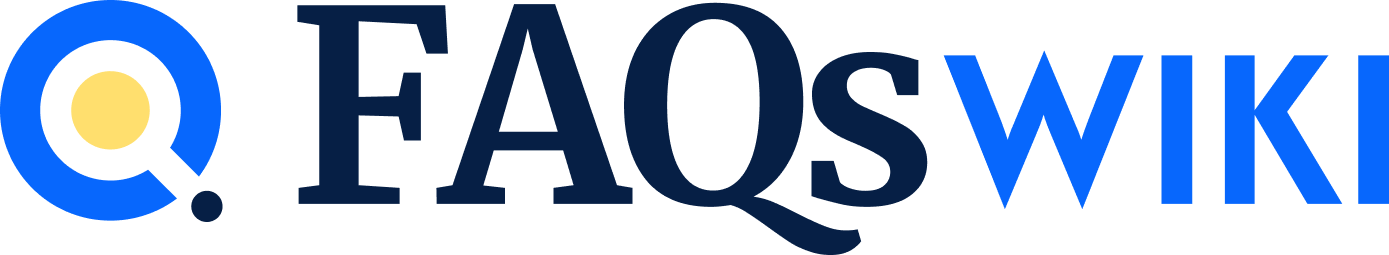Every new business needs a set of professional tools to get started, one of them being accounting software. The right software can provide business owners with valuable insights into their finances, which is usually a tedious task, especially for small establishments handling everything on their own – from management and operations to execution. So, for small businesses, utilizing accounting software is often a more economical option than employing an in-house accountant.
Cost
Determining the exact cost of accounting software can be challenging, as it depends on factors such as the company size, number of employees, required features, and payment frequency (monthly, quarterly, or yearly). Small businesses may find basic features sufficient for operation, while others may require more advanced accounting services. As a rough estimate, small business accounting software can range anywhere from $500 to $5,000.
Types
Accounting software for a small business can be split into various types, so one can choose as per the organization’s requirements.
Commercial off-the-shelf software
This is available on a massive scale and is designed for a broad range of businesses and organizations. The customizability options might be limited, and some may pack special functions and reports designed for specific industries. The software might be installed on business computers or delivered online via an internet download or cloud-based software.
Enterprise resource planning software (ERP)
This ERP software is a complex package that combines all of a firm’s systems, including accounting. The system is typically used by large businesses that need to automate multiple tasks simultaneously and in real-time. However, a small business may also require ERP software to integrate with their accounting systems as they expand.
Custom software
A business with specific requirements, such as accounting and reporting, may require a custom system. This may require a software developer’s expertise who may take time to design and fine-tune the system to match the business needs. Such software may also come at a higher upfront cost.
Features
When small businesses invest in accounting software, they can expect to benefit from specific features tailored to their needs.
Income and expense tracking
Accounting software lets the business categorize and track expenses and income, and in some scenarios, via third-party app integrations.
Invoicing
Customization and invoicing are features of accounting software. Top systems help automate recurring invoices and payment reminders and enable payments directly from the invoice.
Receiving payment
Accounting software can make accepting credit card payments and ACH transfers easy. Some software even develops a system for app payments.
Paying bills
A business can organize bills to ensure that none are overlooked and that they are paid on time. This can also streamline the process of paying multiple contractors at once.
Time and mileage tracking
Various systems may allow the business to enter time for employees and independent contractors or give them access to clock in and out from a compatible smartphone.
Financial reporting
This offers a clear picture of business finances, from cash flow planning to estimating project profitability to providing profit and loss reports to stakeholders.
Payroll
The feature list may include payment automation that disburses funds to employees via direct debit.
Inventory
A business that keeps an inventory of products relies on accounting software to monitor the inventory levels, monitor suppliers, and generate purchase orders.
Tips for choosing the right accounting software
When selecting accounting software, it is important to conduct thorough research. By following certain selection tips, one can make an informed business decision.
Work with the budget
A small business might need to manage its expenses, including software costs, carefully. While some subscription packages may cost a few dollars per month, others can be quite expensive. For businesses with tight budgets, exploring free software options can be a prudent choice.
Determine needs
The selection can depend on whether the business requires specialized software tailored for specific industries, like restaurants or retail stores. On the other hand, basic systems may also suffice. If the business anticipates growth, it may need to seek accounting software options that offer upgradability or seamless integration with other tools over time.
Consider the interface
Some software options may come with all the features one is looking for at an attractive price. But, if the interface is cluttered, the business and its employees might spend hours navigating it and making several errors. So, it is best one should pick a system that has a clean interface and is easy to navigate, even for someone who has just joined the company.
Check after-sales support
It is important to prioritize after-sales support, as purchasing software at a low price is meaningless if there is insufficient support. Make sure that the software comes with comprehensive features, such as instructional blogs, a knowledge base, or a community forum. Additionally, having access to live customer support via phone or webchat is crucial when selecting a specific accounting software.
Top picks
QuickBooks Online
It has a range of online training resources and forums to get support when one requires it. The tools are also accessible via a central dashboard, making bookkeeping fluid and efficient.
FreshBooks
This software performs optimally for service-based businesses that need to prepare proposals, track time on projects, and receive payments. FreshBooks’ primary function is to send, receive, print, and pay invoices, and it can also handle basic bookkeeping needs.
QuickBooks Solopreneur
Those who run a side business part-time may benefit from using QuickBooks Solopreneur. It helps the individual track income and expenses for tax returns. The software is designed for those who need to file a Schedule C on individual tax returns and require help separating business and personal transactions.